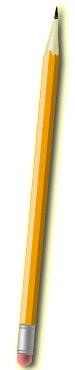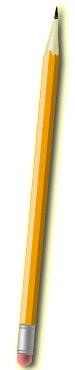Syllabus
Class: Business
Information Technology, 8th Grade
Team: Independence
League (rules and consequences also apply)
Teacher: Mr.
Parr, Kenneth.Parr@Portage.k12.in.us
School Year: 2013-2014
Introduction
An
education in
business is critical to the fulfillment of virtually all career aspirations.
There is a clear relationship between business concepts and the student
expectations set forth in Indiana’s Academic Standards for grades six through
eight. The Standards require the application of computer and information
processing skills in creating, proofreading, and editing written material.
Also, locating appropriate reference resources and displaying and interpreting
data are part of the reading and writing focus of the middle school. In this class, students will master the
middle school technology proficiencies listed in this syllabus.
Supplies
Needed for this Class:
Pen, pencil, folder, paper, and flash
drive (optional)
Students
Will Be Graded on the Following:
Ø Classroom Assignments
40%
Ø Tests
30%
Ø Indicator Assessments
10%
Ø Bell Ringer &
Exit Card
10%
Ø Homework
10%
Classroom
Procedures:
Ø
Class begins as soon as student
enters the classroom and student is tardy if not in seat by the late bell.
Ø
Once
in seat, student will begin answering bell ringer question.
Ø
When
there is a question, student will raise their hand and wait to be acknowledged
by the teacher.
Classroom
Rules:
v No going to
unauthorized computer sites.
v Do not leave your
seat without permission.
v Remain respectful to
all at ALL times.
TECHNOLOGY PROFICIENCIES
T 1 Technology Concepts (Learning about Computers)
T 1.1
Standard: Students demonstrate functional understanding (including the use
of
appropriate terminology) of technology concepts, systems and
operations, and their
interactivity.
T 1.1.1 Describe a
basic computer system and identify computer classifications and associated
purposes
(e.g. desktop,
laptop, handheld, server)
T 1.1.2 Explain
the relationship between an operating system (system software--Windows, Linex,
UNIX,
MAC, mobile) and
application software (word processing, spreadsheets, etc.)
T 1.1.3 Explain
the use of and the difference between temporary memory (RAM), permanent
memory
(ROM), and storage
T 1.1.4 Explain
the information processing cycle (input, process, storage, output, devices)
T 1.1.5 Explain
the purpose and necessity of file management, including folders and filenames
T 1.1.6 Identify
and discuss the variety of technologies used in society, including future
trends
T 2 Technology Operations (Learning to Use Computers)
T 2.1
Standard: Students use hardware and software components and understand the
use of input and output devices.
T 2.1.1 Use
effective keyboarding techniques
T 2.1.1.1 Demonstrate correct posture
and arm/hand
position
T 2.1.1.2 Demonstrate correct home
keys hand position
and keystroking
T 2.1.1.3 Demonstrate correct reaches
to and keying of
alphabetic keys, number/symbol keys, and
special
purpose keys
T 2.1.1.4 Demonstrate correct use
of the 10-key pad
T 2.1.1.5 Demonstrate increasing speed
proficiency so
that a minimum of 35 words a minute (D
grade
level) with no more
than 2 errors per minute is achieved by grade 8
T 2.1.1.6 Demonstrate improvement
in keyboarding
proficiency (speed and accuracy)
T 2.1.2 Use
hardware and peripherals (input and output devices) to support content area
learning,
including
alternative input
methods (e.g., speech-recognition, handwriting recognition)
T 2.1.1.1 Develop enunciation and
reading skills with
speech recognition technologies to enhance
academic
skills
T 2.1.1.2 Use mouse, keyboard, touch
screen, stylus
pen, speech, scanner, digital imaging and
video,
and other input
devices
T 2.1.1.3 Develop digital penmanship
skills to enhance
academic skills
T 2.1.1.4 Use monitor, printer, and/or
speakers (output
devices)
T 2.1.3 Evaluate
and select appropriate input/output devices and storage media for specific
projects
T 2.1.4 Organize
and manage files and folders including backing up
Indiana BIT Middle School
Standards -6- November 2008 Revision
T 3 Social, Ethical, and Human Issues of Technology (Learning to
Be a Good Digital Citizen)
T 3.1
Standard: Students understand the social, legal, ethical, and human issues
related to technology use. Students practice responsible use of
hardware,
software, and data. Students interact positively with technology
independently and
in collaboration with others.
T 3.1.1 Demonstrate
safe, legal, and responsible use of information and technology (e.g.
passwords,
firewalls, spam,
security, AUP, social networking)
T 3.1.2 Apply
ergonomic techniques to information technology tasks to avoid injury
T 3.1.3 Demonstrate
compliance with the school’s Acceptable Use Policy
T 3.1.4 Demonstrate
an understanding of plagiarism and fair use; respect copyright laws of
information
producers
(e.g., piracy; illegal downloading; licensing infringement; inappropriate
use of
software, hardware,
and mobile devices)
T 3.1.5 Demonstrate
appropriate etiquette in the use of technology
T 3.1.6 Explain
cyber bullying and its potential consequences
T 3.1.7 Explain how
changes in technology affect the workplace and society (e.g., computer
recycling,
telecommunicating, mobility, efficiency, and security)
T 4 Technology as a Productivity Tool (Learning to Solve
Problems
and Make Decisions with Technology)
T 4.1
Standard: Students use technology as a tool to enhance learning and
creativity.
Students are able to use technology to increase productivity in
developing models,
publications, and other creative works.
T 4.1.1 Demonstrate
operations common to software applications
T 4 .1.1.1 Start an application (Start
menu, desktop
icon)
T 4 .1.1.2 Create, name, and save
files
T 4 .1.1.3 Open, modify, and save
existing files
T 4.1.1.4 Use the Save As and Save
commands
appropriately
T 4.1.1.5 Open files from and save
files to a network
folder, the hard drive, or other storage media
T 4.1.1.6 Preview and print files
T 4.1.1.7 Perform tasks using menus,
buttons, and
shortcuts (e.g., menu commands, toolbar
buttons,
shortcut menus,
keyboard shortcuts)
T 4.1.1.8 Use the vertical and horizontal
scroll bars
T 4.1.1.9 Use Help and online Help
T 4.1.1.10 Use dialog boxes/task panes
T 4.1.1.11 Exit an application (File
menu, Close button)
T 4.1.2 Integrate
data between word processing, worksheet, and presentation applications
T 4.1.3 Select
appropriate software for completing projects
T 4.1.4 Follow
instructions (instructor, text, manuals, and/or screen)
T 4.1.5 Work
independently and as a team member (includes efficient use of time,
organization of
work,
etc,)
T 4.1.6 Handle and
use of supplies/equipment
T 4.1.7 Demonstrate
appropriate conduct in the classroom
Indiana BIT Middle School
Standards -7- November 2008 Revision
T 4.2 Word Processing
T 4.2.1
Standard: Students will use document production software to compose, edit,
print, and design.
T 4.2.1.1 Use
correct keyboarding techniques
T 4.2.1.2 Access and
edit previously created documents, including the effective use of editing
commands
(e.g.,
proofreading'/editing marks, delete, cut/copy/paste, drag-and-drop)
T 4.2.1.3 Use spell
check, thesaurus, and grammar features
T 4.2.1.4 Enhance
document appearance (e.g., fonts, lists: bulleted, numbered, symbols, special
characters,
clip art, text
wrapping, drawing tools, headers/footers, tables, columns,
footnotes/endnotes,
borders/shading)
T 4.2.1.5 Change
page setups (e.g., document margins, page orientation, alignment, breaks,
paragraphing,
format
characters, and page numbers)
T 4.2.1.6 Cite
references in an approved format (e.g., MLA, APA)
T 4.3 Spreadsheets
T 4.3.1
Standard: Students will use spreadsheets to calculate, graph, organize,
and
present data.
T 4.3.1.1 Create
workbooks, worksheets (including basic formulas--sum, average, max, min,
count),
and charts
T 4.3.1.2 Apply
formatting features to customize tables, charts, and graphs and to make
spreadsheets
and charts
attractive and easy to read
T 4.3.1.3 Produce
simple charts (bar, pie, and line) and graphs from a spreadsheet
T 4.3.1.4 Distinguish
different types of charts and graphs, and choose the most appropriate type to
represent
given data
T 4.3.1.5 Organize,
sort, and analyze data
T 4.4 Databases
T 4.4.1
Standard: Students will use databases to enter, find, organize, report,
and update
information.
T 4.4.1.1 Create and
update database files
T 4.4.1.2
Create
and manage database
objects (e.g., wizard, tables, views, fields, queries, forms,
reports)
T 4.4.1.3 Organize
and analyze data
Indiana BIT Middle School
Standards -8- November 2008 Revision
T 4.5
Multimedia
T 4.5.1
Standard: Students use a combination of text, sounds, images, video, and
animation to produce presentations, and projects.
T 4.5.1.1 Create
well-organized, informative presentations through the use of templates,
autocontent,
and wizards
T 4.5.1.2 Use basic
design guidelines to enhance visual presentations (e.g., appropriate
T 4.5.1.3 Modify
presentations (e.g., slide design, insert-move-delete slides, headers-footers,
background,
clip-art
pictures, drawings, audio clips, video clips, transitions, timings,
animation,
hyperlinks)
T 4.5.1.4 Present
multimedia project using appropriate delivery technique
T 4.5.1.5 Technology
as a Productivity Tool (Learning to Solve Problems and Make Decisions with
Technology)
T 4.5.1.6 Demonstrate
the ability to develop a simple Web page designed to convey information
T 5 Technology as a Communication and Collaboration Tool
(Learning to Use Telecommunications to Interact with Others)
T 5.1
Standard: Students use technology to enhance the effectiveness of
communication, including collaboration.
T 5.1.1 Apply the
rules of digital communication etiquette.
T 5.1.2 Interact,
collaborate, and publish effectively with others (e.g., e-mail, chat, instant
messaging,
blogging, net
meetings)
T 5.1.3 Explain
terms associated with the safe, effective, and efficient use of the Internet
(e.g.,
passwords,
firewalls, spam,
security).
T 5.1.4 Explain
the advantages and disadvantages of open source software
T 5.1.5 Demonstrate
use of open source software to create products (e.g. blogs, wikis, podcasts,
media
sharing, bookmarking,
document production, web site creation)
T 6
Technology as an Information Research Tool (Learning to Use
Technology to Access and Retrieve Digital Information)
T 6.1
Standard: Students gather, evaluate use, and cite information from
technology
sources.
T 6.1.1 Log on to
preselected Internet sites and viewing information
T 6.1.2 Access and
use Internet/intranet search engines and directories
T 6.1.3 Access and
explain various types of online resources
T 6.1.4
Use Web
browser functions
to access information (e.g., favorites, tags, feeds, and social
bookmarking)
T 6.1.5
Use appropriate
search
procedures (e.g., boolean, key word, natural language, and
directory)
T 6.1.6 Evaluate
Web content for accuracy, authority, objectivity, currency, coverage.
T 6.1.7 Classify,
order, and interpret retrieved information
T 6.1.8 Cite
sources of all data
TERMS OF AGREEMENT AND INTERNET PERMISSION
Please sign below indicating you have
read and understand Mr. Parr’s classroom procedures and classroom rules. A
parental signature also allows Internet permission. Return this signed
agreement/Internet permission to Mr. Parr. Keep the syllabus for future
reference.
Student name (print):
___________________________________
Student signature: _____________________________________
Parent/Guardian signature: _______________________________
Date: ____________________